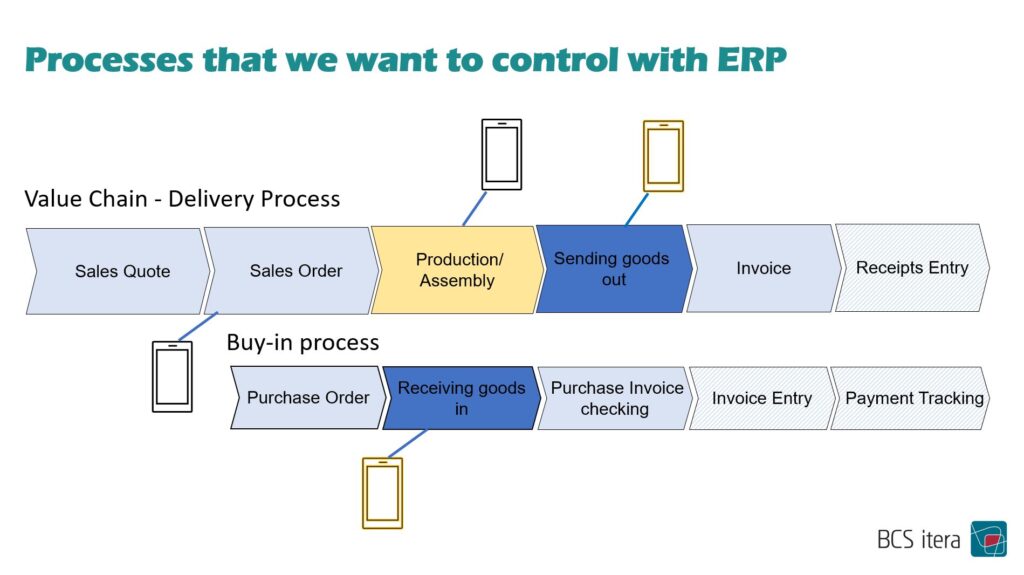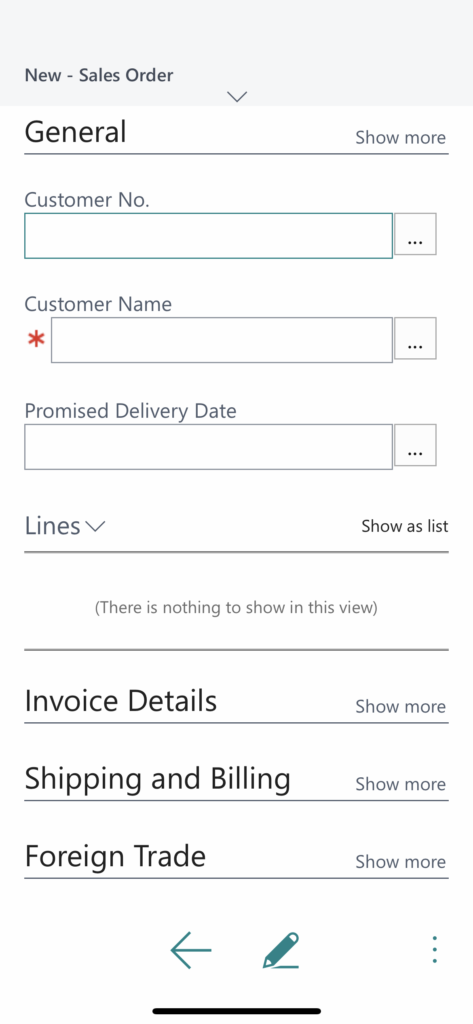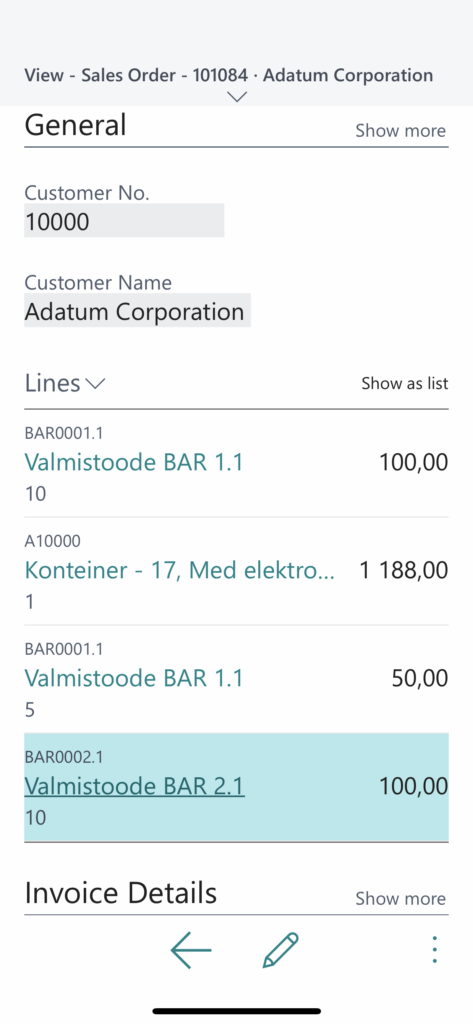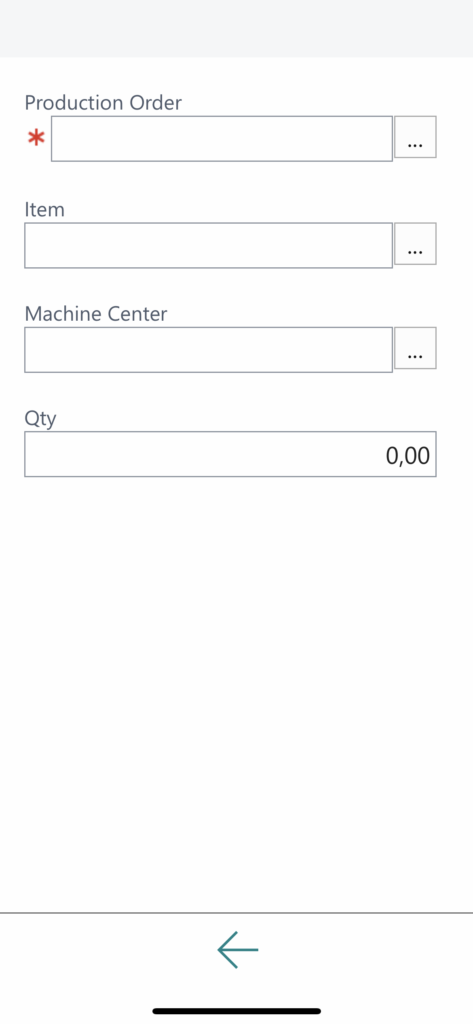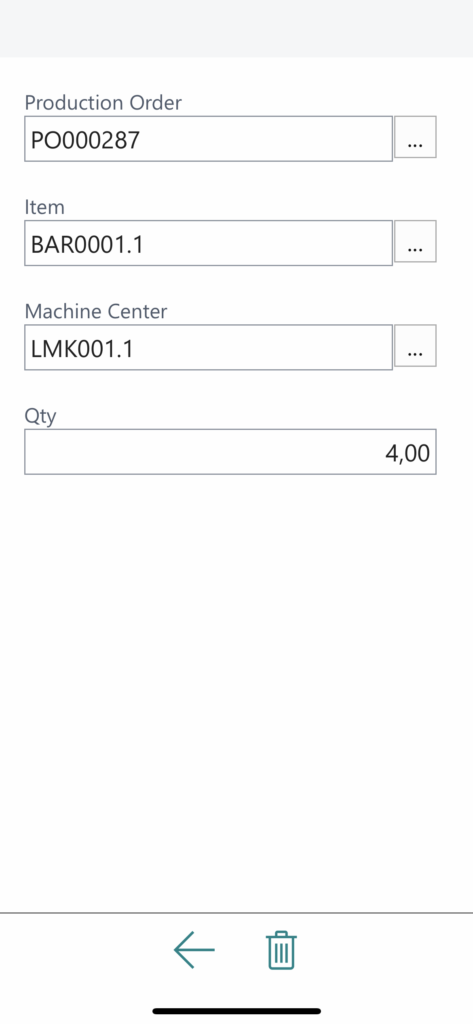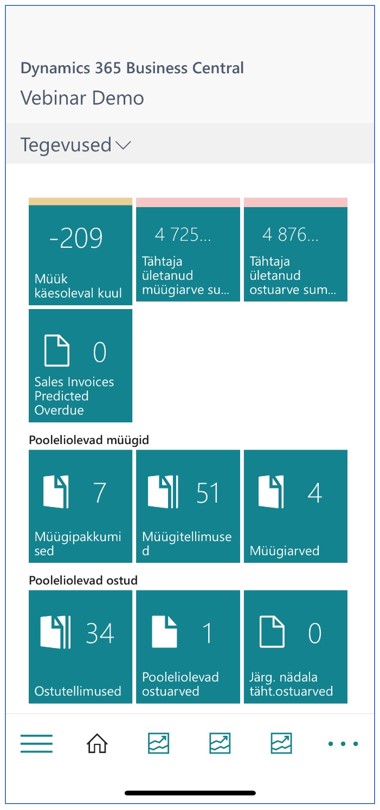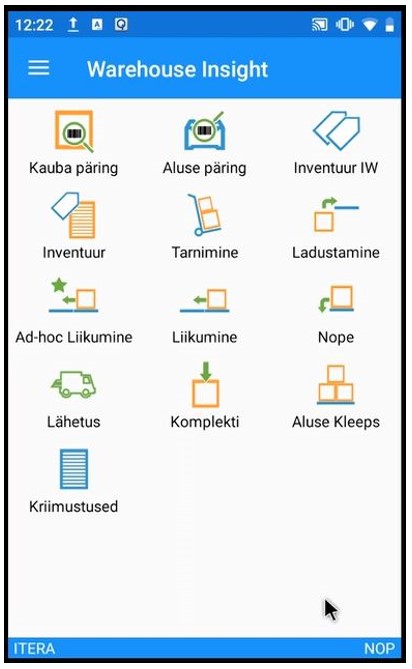Mobile enterprise resource planning software solutions and their deployment
Source: Äri-IT, autumn 2022
Author: Terje Keskküla, Production Consultant at BCS Itera
Getting a real-time overview of business processes has never been easier: now you can use a tablet or smartphone, for example, in addition to your desktop PC.

Microsoft Dynamics 365 Business Central (BC) enterprise resource planning software enables you to manage business processes via mobile tools such as a tablet, handheld scanner, or standard mobile phone. This, in turn, provides the company with additional opportunities to use the most convenient method of gaining a real-time insight into business processes.
Business Central has standard views that are scalable to mobile phone or tablet screens. In addition, you can find interfaces in the App Store that add mobile views or functionalities.
Mobile views can be useful for a salesperson who works on site and needs to quickly enter sales orders. Tablet solutions are good at workbenches or in warehouses to quickly record an activity or working time. Executives can also gain a quick overview of a customer’s balances, the company’s balance sheet, or open orders using a mobile device.
You can still ask a developer to create views that are compatible with a specific part of the process, even for mobile solutions.
In order to model the process for your business, we recommend starting with a small analysis, which is supported by a series of questions.
WHAT IS THE WORK PROCESS LIKE?
Try to map the work process you want to model. You do not need to go into the details, a general block diagram is enough to start with. This way, you can clearly explain what the activities of the process are, what factors trigger the process, and where and with what activity the process ends. It is also a good idea to review which data move through the process during this exercise.
WHO IS THE PARTICIPANT/USER IN THE WORK PROCESS?
Once the work process has been mapped out, it is easy to indicate who is involved at each stage. Think about who will need to generate, ie report, the data in the process and who will consume the data.
MINIMUM INFORMATION
How can you create the right desktop for the process participants? What is the minimum information needed to get the essential and necessary things done? Keep in mind that the fewer the options, the more effective the reporting will be.
TOOLS
Think about the tools that are cost-effective for your business. Each company has different financial means and tools are an important aspect to consider. Here you should calculate the return on investment of the tools. The benefits can also be indirect, for example the tool is more ergonomic or simply more convenient for the user. If the end user is satisfied with the tool, the efficiency is bound to be higher.
SPEED
This includes three aspects: coverage, number of devices, and frequency of data exchange. Does your manufacturing facility or warehouse have sufficient WiFi or data coverage? In addition, you should think about how often you need to register an activity in the programme. How many devices are exchanging information simultaneously? Do you need real-time data exchange?
If you have a large number of devices in active use in receipt, bundling, and dispatch that exchange data every few seconds, a standard Business Central solution may not be suitable for you. Therefore, you should consider what investments are necessary to expand the coverage; whether process-wise an immediate data exchange with Business Central is required, or whether the process can be changed so that data are only exchanged at the desktop via a special dock and data in mobile devices are collected into intermediate tables.
After the initial mapping and establishing the final result, the different options can be reviewed with a consultant. Does Microsoft already scale to the right view, does it need to be slightly modified, or do you need something completely new?
What options can be found in the Microsoft App Store? Are there free apps and what views or solutions do they offer? Maybe you need to get a licence-based app with more features. In setting up and carrying out this whole process, it is good to know that Business Central is already moving towards supporting the mobile needs of businesses.
EXAMPLES OF VIEWS
- A customised view of the BC standard sales order entry, where the number of fields to be entered has been reduced to a minimum:
- A separate input table for reporting production output has been developed for the BC mobile view:
- General view of the home page:
- Downloadable app from the Microsoft App Store: